Migrating from WordPress to Craft CMS: A Complete Guide
From the Journal – Posted 02.10.2025

WordPress is the world’s most widely used CMS. Something like 563 million websites are built using WordPress. It has a 60.8% share of the CMS market.
But while WordPress is the most popular CMS choice, it isn’t necessarily the best for everyone. In fact, we’ve covered the Craft CMS vs. WordPress debate at some length in a separate article.
Russ Back, Development Director, MUD“For us, we choose to develop using Craft CMS because it gives us complete control over the codebase without the plugin bloat or security headaches you can get with WordPress. We are able to build exactly what the client needs, keep performance tight, and deliver a site that scales cleanly as their business grows.”
In brief, WordPress has several common pain points: plugin management, security risks due to being the most targeted CMS, and performance issues resulting from plugin bloat or unoptimized themes.
These objections may be outweighed by WordPress’s low initial cost and barrier to entry, especially for small businesses. But as you scale, these problems become magnified, and that’s where a flexible, secure, developer-first CMS like Craft CMS comes into its own.
💡Further reading: 5 Reasons to Choose Craft CMS for Your Website
What is website migration?
In reality, a website migration is a catch-all term for a number of things. In this case, we’re talking about switching from one CMS to another. But website migration can also refer to merging multiple websites or restructuring content and URLs.
Put simply, a website migration is the process of moving your content, design, and/or functionality from one platform to another.
Website migration can sound daunting - the word ‘migrate’ evokes feelings of upheaval and change - but with a well-guided and structured approach, it needn’t be. At the end of the day, migration is about getting your website where it needs to be to support your growth.
That said, website migration shouldn’t be assumed to be a simple task. It’s something that requires planning and can be costly if not carried out properly.
Below, we unpack the main reasons why businesses choose to move away from WordPress, introduce Craft CMS as our alternative of choice, and explain why website migration isn’t nearly as painful as it sounds.
Why Consider Moving Away from WordPress?
WordPress is the default choice for many. It’s the most popular CMS, and it offers tens of thousands of plugins vs the 500 or so offered by Craft CMS. But that’s only one part of the story.

Plugin & maintenance headaches
WordPress relies on plugins for much of its functionality. On the face of it, that’s not a huge problem. But more plugins mean more updates, compatibility issues, and security vulnerabilities.
Keeping everything working can quickly become a headache, and having too many plugins can impact site performance, damaging things like organic search visibility.
In the worst cases, it’s possible to end up with a “plugin and theme soup”, where multiple developers have worked on the code over the years with a lack of optimisation and consistency.
💡Further reading: The 10 Best Craft CMS Plugins in 2026
Security vulnerabilities
WordPress is the CMS most targeted by hackers. According to some estimates, 1 in 25 WordPress sites are hacked. Out-of-date plugins and themes are common entry points for attacks, leaving your site exposed if you’re not constantly on top of updates and maintenance.
Performance issues
If not cared for properly, a WordPress site can feel bloated, weighed down by plugins and generic themes. That bloat impacts page speed — and slow load times frustrate visitors and hurt search rankings.
Design limitations
There are thousands of WordPress templates - a perfect solution for small businesses with low budgets. But as soon as you want to scale and layer more complex functionality, many find WordPress to be limiting. It’s common for businesses to end up with a hodge-podge of plug-ins to achieve their goals. This only compounds the issues discussed above.
Craft CMS as an alternative to WordPress
Whereas WordPress started as an open-source blogging platform that became a leading CMS, Craft CMS was built - by Pixel & Tonic - from the ground up with developers in mind.
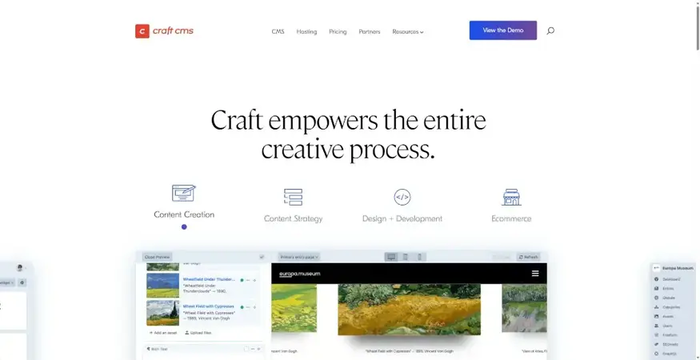
That means Craft CMS is a scalable, long-term solution that prioritises user-friendly management. There’s a reason it’s the choice of brands like IKEA, Netflix, and Adidas.
Craft CMS avoids the pitfalls of plugin bloat without lacking functionality, prioritises performance through clean code, and offers the flexibility in the structure to meet your needs and challenges. Many brands see Craft CMS as the next natural step for a CMS that grows with them.
How to Migrate from WordPress to Craft CMS
As we said above, migrating platforms isn’t as daunting as it sounds if it’s done right. Working with a knowledgeable partner - like us, a verified Craft CMS Partner - you can make the leap from WordPress to Craft CMS more or less painless.
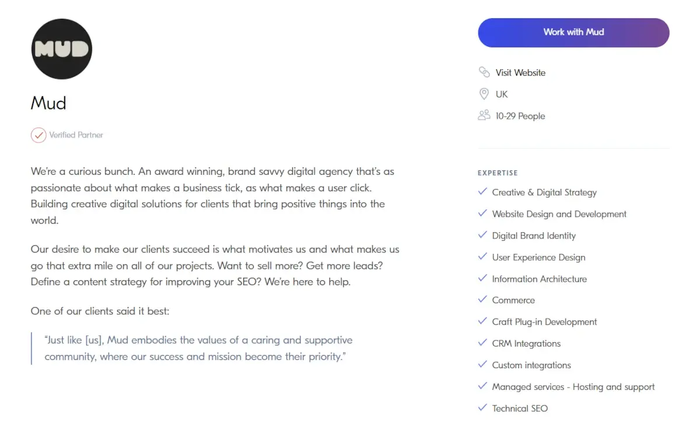
In short, a good website migration will keep your content intact, your SEO performance safe, and your new site ready to grow with you and your ambitions.
Preparing for Your WordPress Migration
Preparing properly for a website migration is essential. Good groundwork will save you from a lot of stress and heartache down the line. This is a situation where more planning can result in less work and a better website.
- Audit your current WordPress site – Take stock of your pages, posts, custom content types, media, and plugins. Include SEO elements like titles, meta descriptions, and structured data. This can be started by using an SEO tool to crawl your website.
- Identify must-haves – Not every feature, widget, blog post, or case study needs to make the journey. Decide what’s essential and what you can leave behind. This is your opportunity for a clean slate.
- Imported vs. recreated – After identifying what you want, you’ll need to work out how to bring it along. Not everything will fit into your new design and may need to be recreated manually.
- Check hosting requirements – Ensure your new environment supports Craft CMS. This is the perfect time to review performance and security at the hosting level.
- Create a migration plan – Outline your timeline, key milestones, and testing phases. Having a clear plan avoids surprises and helps keep everyone aligned.
The Migration Process Step by Step
Migration from WordPress to Craft CMS doesn’t have to be a headache. But it’s also more than simply exporting and importing data.
Content mapping
Start by deciding how your WordPress custom post types, pages, Gutenberg blocks, categories, tags, and assets will translate into Craft CMS. You want to avoid data loss and inconsistencies.
wp-import/Feed Me
In November 2024, Craft CMS released wp-import, a “new CLI command that analyzes your WordPress content schema, replicates it within Craft, and then imports your WordPress content into Craft.”
It’s a powerful tool for migrations from WordPress to Craft CMS and imports users, posts, pages, categories, tags, media, custom post types, and custom taxonomies, as well as offering broad support for Gutenberg block types and almost all ACF field types.
On the other hand, wp-import won’t always get the job done, especially in cases where layouts and structures are changing. In this case, you would create everything first, before using the Feed Me plugin to import content.
This process involves getting an export from WordPress before setting up import jobs to import into each new section. For each section, map each field in the export to its new home in Craft CMS.
Asset migration
Media libraries can be imported whole, but as with the rest of your content, this is a good moment to optimise images and reorganise your asset structure. You will also want to ensure that any links to WP asset URLs are updated in content, as the structure is often different.
Plugin replacement strategy
Features handled by WordPress plugins (like SEO or forms) need a Craft equivalent. Tools like SEOmatic (SEO) or Formie (forms) are often cleaner, more powerful replacements. Also consider how your Craft plugins integrate into your tech stack, i.e., Mailchimp etc…
Template & design rebuild
Rather than fighting with WordPress themes, Craft allows a completely custom front-end build that reflects your brand and performance goals.
SEO preservation
Safeguard your rankings by setting up 301 redirects, carrying over metadata, regenerating sitemaps, and double-checking canonical tags. Migrations sometimes temporarily affect SEO, but proper planning and execution can mitigate the effects.
Testing & QA
Run through everything: content accuracy, media, page speed, accessibility, and forms. Make sure everything is there, where you expect it to be, and working how you expect it to work.
Should you do a DIY migration?
A DIY migration from WordPress to Craft CMS is possible. The wp-import command is fully featured and handles much of the heavy lifting. For small, straightforward sites, the DIY approach can work. But scale and complexity create issues and risk.
Russ Back, Development Director, MUD"Of course, it's possible to migrate from WordPress to Craft CMS yourself, but I'd caution against it. Unless you're looking at something very straightforward, there's more to migrating than leaving everything to wp-import. In reality, doing it yourself exposes you to all sorts of SEO and content issues."
If you’re considering migrating from WordPress to Craft CMS, there’s every chance you’re a business looking to scale. In other words, performance is of the utmost importance; the last thing you want to do is damage your SEO with a less-than-perfect migration. It happens, and it can be catastrophic.
That’s where working with verified Craft CMS partners makes all the difference. We’ve been using Craft CMS since the heady days of version 1.3 (we’re currently on 5.8) over 10 years ago.
Partnering with a Craft CMS specialist gives you:
- Confidence that all your content and functionality will make it across in one piece
- Peace of mind that the SEO impact will be minimal and temporary
- A website and support that scales with you
Conclusion
Website migration isn’t a decision to be made lightly, and moving away from WordPress is a big decision. But if you’re coming up against some of the challenges often experienced by WordPress users, they’re unlikely to go away as you grow.
In short, Craft CMS offers a modern, secure, and flexible alternative that simplifies website management, mitigates security risks, and scales well with complexity.
A migration doesn’t need to be daunting. With the right plan (and the right partner), you can make the switch smoothly and start reaping the benefits straight away.
Considering a move to Craft CMS?
Our Name is Mud is a verified Craft CMS partner - we've been working with it since version 1.3 (10+ years ago). Reach out, and we'll talk you through migrating over.