A Guide to Website Accessibility for Charities
From the Journal – Posted 16.10.2025
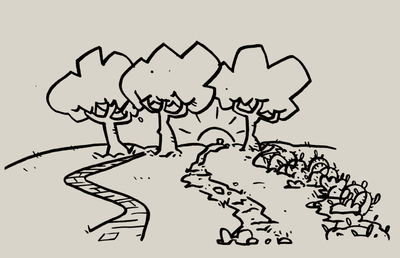
At the end of the day, website accessibility is about making sure everyone - or as many people as possible - are included and able to use and navigate your website.
According to Scope, some 16 million people in the UK are disabled; roughly 1 in 4. If your site excludes disabled users, you’re excluding a huge part of your potential audience.
And we’re not just talking about ethics or perception or even user experience (UX). There’s also legal exposure. Under the Equality Act 2010, service providers are required to make reasonable adjustments where needed to avoid discrimination — and that can include your website.
Public bodies must also comply with the Public Sector Bodies (Websites and Mobile Applications) (No. 2) Accessibility Regulations 2018, which require accessibility standards (aligned with WCAG) and a published accessibility statement.
In practice, many charities voluntarily adopt similar standards, especially where funders, partners, or supporters expect high levels of digital inclusion.
But if you need a hard-nosed business case, the Click-Away Pound Survey found that billions are lost annually because users abandon inaccessible sites and spend elsewhere. That includes donation flows.
💡Have you seen the list of our favourite charity websites in 2026?
What is Website Accessibility?
When we talk about accessibility, we’re talking about making digital content accessible to everyone. Underpinning this are the POUR Principles - Perceivable, Operable, Understandable, Robust - the four foundational principles of W3C’s Web Content Accessibility Guidelines (WCAG).
Perceivable
Users must be able to see, hear, or otherwise perceive the content. That means proper alt text, video captions, sufficient contrast, and content layouts that reflow (e.g., on zoom or smaller screens).
Operable
Everyone should be able to interact with your site; navigating menus, completing donation forms. That means full keyboard support, no keyboard traps, and clear focus states.
Understandable
Content and interfaces should make sense. Use clear headings, descriptive link text, predictable navigation, plain language, and helpful error messages.
Robust
Your site’s code must be reliable across assistive technologies now and in the future. Use semantic HTML, ARIA only where needed (and correctly), and build resilient patterns that work even if browsers or devices change.
For charities in the UK - and any developers working with them - the GOV.UK Service Manual is a pragmatic and accessible reference for applying WCAG guidelines in the real world.
Consider the scale of the issue: over two million people in the UK live with some form of sight loss, and that number is projected to increase. For those users, features like good colour contrast, clear structure, and screen-reader compatibility aren’t just edge cases.
Why Having an Accessible Website is Essential for Charities
Reach the People You Exist to Serve
This isn’t a simple box-ticking exercise. As we’ve already said above, around 1 in 4 people in the UK live with a disability.
If your advice pages, event sign-ups, or donation forms can’t be navigated by keyboard, or if text blends into background colours, you’re making life more difficult than it already is for potentially a significant portion of your audience.
That’s not a minor UX flaw; it’s a failure to serve the very people your organisation exists for.
Income Protection
Not all charities rely on donations. But fundraising is the lifeblood of many.
Yet, the Click-Away Pound Survey has shown that disabled users routinely abandon inaccessible websites and spend their money elsewhere.
Missing form labels, weak colour contrast, or error messages that don’t get announced by screen readers. Each of these represents a potential lost donation or conversion. And not just because disabled users can’t navigate donation - why would they choose to donate to an organisation that doesn’t consider their experience important?
Compliance and Credibility
There’s an argument to be made that charities are exempt from accessibility law, but that’s risky thinking. Even when the Public Sector Bodies Accessibility Regulations 2018 don’t apply, the Equality Act 2010 still can.
The Equality Act doesn’t explicitly mandate WCAG, but it requires service providers to make reasonable adjustments so disabled users can access services. That increasingly includes websites.
In practice, funders, government partners, and stakeholders are increasingly expecting digital accessibility as standard. Aligning with WCAG and publishing an accessibility statement demonstrates you take this seriously. It reinforces credibility in a high-scrutinised sector and reduces reputational risk.
Better SEO and Discovery
Website accessibility and discoverability go hand-in-hand. Search engines rely on - and reward - clear structure, descriptive links, and alt text in much the same way users do.
All of that is to say that if a website is built with accessibility in mind, it’s also going to be easier to index, easier to match with user queries - and questions in AI-generated answers - and easier to surface in search results.
In short, building for accessibility translates into better visibility and reach for campaigns and causes, not just donations.
💡Don’t miss our guide to building a website that ranks in 2026
Reduced Support Load
One often overlooked area is the knock-on effect of inaccessible design. Forms that don’t work as expected and navigation that confuses and frustrates users create extra work for your team.
Every “I can’t submit this form” or “I can’t find the donate button” becomes an email or phone call that staff need to handle manually. Clear, accessible interactions reduce those friction points, freeing up your team to focus on what actually matters (and what they’re more interested in!).
Build a Website for the Future
Accessibility overlaps with resilience. A site built on semantic HTML, verified at zoom and reflow levels like 400%, and using ARIA only where needed and correctly, is inherently more stable and easier to maintain over time.
With WCAG 2.2 bringing in stronger focus visibility, minimum input target sizes, and clearer constraints on interactive elements, sites built with accessibility in mind are better positioned to evolve as new operating systems, browsers, and assistive technologies emerge.
Values Through Code
A lot of what we’ve talked about is rooted in technical optimisation or legal considerations. But accessibility is also about values. Building an accessible website is a visible expression of the values your charity holds.
At its core, charity is about making life fairer or alleviating immediate pain or risk. Accessible delivery aligns incredibly closely with those values. Trustees, major donors, and the public notice when your digital presence is aligned with your mission.
Tools Charities Can Use to Check Accessibility
If you suspect your website isn’t quite as accessible as it could be, or you’re just not sure, the good news is that you don’t need to be a developer to find out.
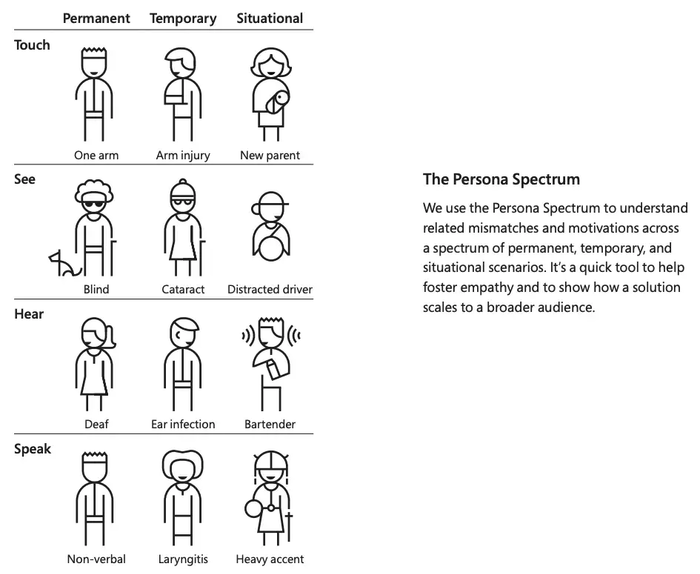
There are several free tools and resources that you can make use of to get a realistic sense of how accessible your charity website truly is.
Here are the ones we recommend, and why they’re useful:
WAVE (browser extension)
If you only try one tool, make it WAVE. It’s a simple Chrome/Firefox/Edge extension that overlays your web pages with icons highlighting accessibility errors.
Missing alt text, poor contrast, and incorrect headings all get flagged visually. It’s ideal for content editors and marketing managers because you can see issues directly on the page.
Microsoft Inclusive Design
Microsoft Inclusive Design is a methodology to help teams design products and services that work for the widest range of people.
The toolkit includes methods, activities, and examples to integrate inclusive thinking into every stage of design - from research to prototyping - helping teams build more accessible, user-friendly, and resilient products.
Lighthouse
Google Chrome comes with Lighthouse as part of ChromeDevTools, an auditing tool that generates an “Accessibility” score out of 100.
It’s a quick way to benchmark a site, but think of it as a smoke alarm: it will catch obvious issues, but it can’t guarantee you’re compliant.
Colour Contrast Analyser (CCA)
Contrast is one of the most common accessibility failures. The CCA tool from TPGi lets you sample colours from your screen and instantly check if text meets the WCAG AA or AAA contrast ratios. It’s an especially useful tool to use during design reviews and content updates.
Conclusion: Accessibility is How You Serve Everyone
It’s clear-cut. For charities, website accessibility isn’t just a technical checklist or legal exercise; it’s fundamental to your mission, core values, and long-term success.
For charities, an accessible website means reaching the people you exist to serve, protecting vital income streams, meeting legal and stakeholder expectations, and aligning your digital presence with your values.
The tools and standards exist to make this achievable. The real question is whether your charity chooses to treat accessibility as an afterthought or as a core part of how you deliver impact.